
Highway Encounter 3D
A downloadable game for Windows, macOS, and Linux
Based on the classic game Highway Encounter, you must guide the Bomb to the end of the highway, destroying or blocking enemies on the way to ensure its safe passage.
This game accurately recreates the whole highway from the original, including all the enemies, puzzles, scenery and finale!
You have 5 lives, but unlike most games, your lives are already in play, and will push the bomb along automatically while there is nothing in the way. If all your extra lives are destroyed, you will have to push the bomb along yourself, which can be done by pushing or shooting it.
Controls
- W, A, S, D and mouse to look and shoot.
- F - Toggle first/third person. Use 1 & 2 to adjust camera distance in 3rd-person mode.
- I - Toggle inversing the camera up/down.
Twitter: @stephencsmith
Mastodon: @stephensmith@mastodon.gamedev.place
Credits
Programmed by Stephen Smith, based on the game created by Costa Panayi and published by Vortex software. Further credits are detailed in the download.
Updates
- 1.5 -Now has in-game music
- 1.6 - Online hi score table
| Status | Released |
| Platforms | Windows, macOS, Linux |
| Rating | Rated 5.0 out of 5 stars (1 total ratings) |
| Author | Stephen Smith |
| Genre | Action |
| Tags | 3D, 8-Bit, costa-panayi, Remake, Retro, spectrum, vortex, Voxel, ZX Spectrum |
Download
Click download now to get access to the following files:
Development log
- Highway Encounter - Now with more Online Hi-Score Table!Sep 04, 2024
- Highway Encounter - Small updateApr 03, 2021
- Highway Encounter Update - 3rd-Person ModeMar 20, 2021
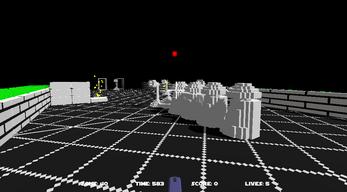
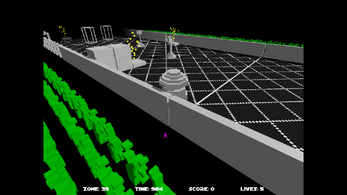
Comments
Log in with itch.io to leave a comment.
Highway for Mac seems to be a damaged file
Have you tried the instructions in the readme for running on a Mac? Here's some extra help I've been given:
Since the app is not signed for a Mac, it shows "Application from unidentified developer" or even "Application is damaged and cannot Be opened" on first start. Try to open you game with Ctrl+Right Click and then Open. If it's not helping, open Terminal, enter "sudo xattr -cr /Path/To/game.app" and then open your game. More details here: https://support.apple.com/en-gb/guide/mac-help/mh40616/mac and here: https://appletoolbox.com/app-is-damaged-cannot-be-opened-mac/
I had the command "sudo spctl --master-disable" in place, for unknown reason it reverted back. Now the command is back in place and unpacking/running now without problems. Thanks for the poke in my memory ;-)